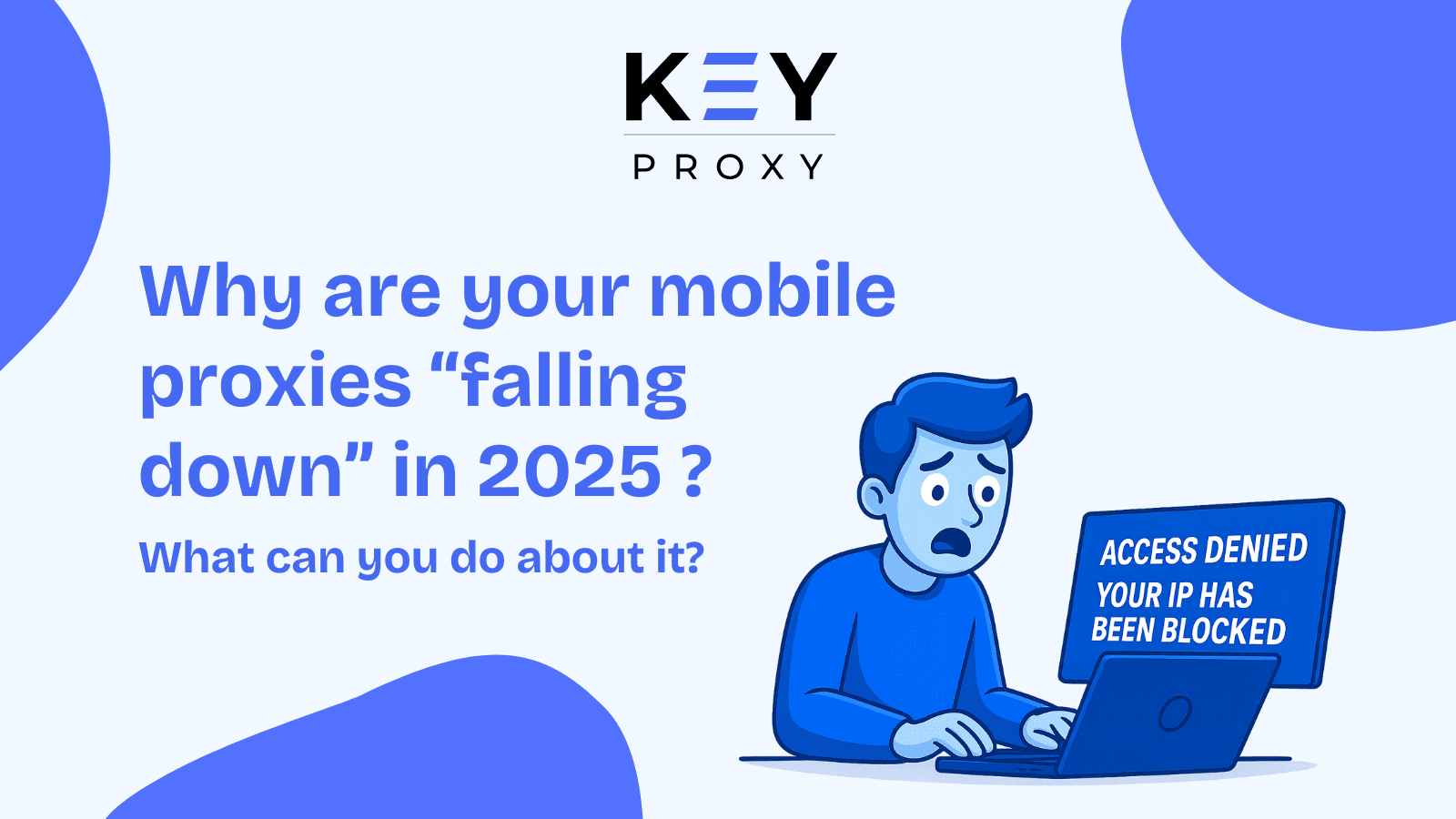
Why are your mobile proxies “falling down” in 2025 and what can you do about it?
Mobile proxies used to handle their job just fine. Change your IP, bypass restrictions, hide your location — and work in peace. But things aren’t that simple anymore. In 2025, platforms have become far more aggressive at filtering suspicious traffic. Blocks, CAPTCHAs, login issues — these are now part of daily life. Proxies are detected faster, and accounts get banned more often. So, what changed? Why don’t proxies offer the same level of protection anymore? And more importantly — how can you adapt to the current reality?
How Detection Systems Track Traffic in 2025?
Platforms now go deeper — simply checking your IP address isn’t enough. They analyze behavior: how frequently your connection changes, what actions are repeated, how fast you click or navigate. If anything deviates from expected patterns, the system flags it instantly.
Even if your IP looks fine, unnatural behavior can expose your account.
What Detection Methods Do Platforms Use?
- Behavioral analysis. If an account frequently switches IPs, performs repetitive actions, or navigates too quickly — it’s flagged as risky.
- Fingerprinting. Your IP no longer matters if your device gives off the same digital fingerprint. Any mismatch in device or browser parameters triggers inspection.
- Traffic emulation detection. Major platforms now know how to distinguish real mobile traffic from emulated connections. They analyze logs, network behavior, and even your traffic signature.
Mass bans in 2025 aren’t just about blocking proxies — they’re part of a broader strategy to eliminate unnatural traffic.
Top 5 Reasons Why Your Mobile Proxies Are Getting Detected
Reason 1: You're Using “Burned Out” IPs
The problem isn't the IP itself, but how it's been used. If a mobile proxy range from a specific region is heavily involved in automation (account creation, scraping, etc.), platforms may temporarily restrict it.
That doesn’t mean the IP is permanently blacklisted — these bans are often lifted after a few weeks. Usually, they happen when a GEO becomes too popular because it performs well for certain tasks. After traffic cools down, the region becomes usable again.
Reason 2: Your Fingerprint Is Giving You Away
Platforms don’t just analyze IPs — they also check your unique device fingerprint, which includes browser, OS, and network environment data like HTTP headers, screen resolution, font lists, WebRTC, AudioContext, ClientRects, and more.
This fingerprint is used to identify users and flag suspicious traffic. If too many connections share the same fingerprint, the system considers it automated or malicious.
To reduce detection risk, configure your fingerprint at the browser level using anti-detect solutions that simulate real user behavior.
Reason 3: You're Changing IPs Without Considering Geolocation
Some believe that constantly rotating IPs is the key to staying safe — but that’s a mistake. If your traffic originates from Warsaw and suddenly jumps to San Francisco five minutes later, that’s a major red flag. Platforms monitor login histories. Abrupt geolocation changes trigger suspicion. The solution? Use proxies with authentic mobile geolocation and gradual IP rotation.
Reason 4: Your Traffic Speed and Patterns Look Suspicious
Websites have long learned to identify real human behavior. If your IP browses 200 pages per minute — that’s a bot. Perfectly timed intervals between actions? Another red flag.
Mouse movements, scrolls, clicks — all of it is now tracked and analyzed.
How to Fix It
If your traffic keeps getting flagged and your accounts are banned — it’s time to rethink your strategy. Here’s what works:
- Use mobile proxies with a wide range of GEOs and operators
Choose providers that offer a broad selection of countries, mobile carriers, and allow testing before purchase.
- Work with anti-detect browsers
Tools like Dolphin Anty, AdsPower, or Indigo help mask your fingerprint and simulate real user environments.
- Set up proper IP rotation
Your IP rotation frequency should mimic human behavior. Avoid instant jumps between countries or continents.
It’s better to rotate IPs regularly within the same GEO or operator.
- Monitor your fingerprint
Avoid default browser parameters like common User-Agents or WebRTC leaks.
Use anti-detect browsers to create unique fingerprints tailored to your use case.
- Test different GEOs and carriers
Since mobile IPs are shared by thousands of users, it's crucial to test various regions to find the most stable and undetected option for your specific needs.
Conclusion
In 2025, working with mobile proxies is more challenging — but still possible. The key is avoiding obvious mistakes, managing your fingerprint, IP rotation, and behavioral signals. Want reliable performance with fewer bans? Use clean mobile proxies with high anonymity and advanced protection from detection.
