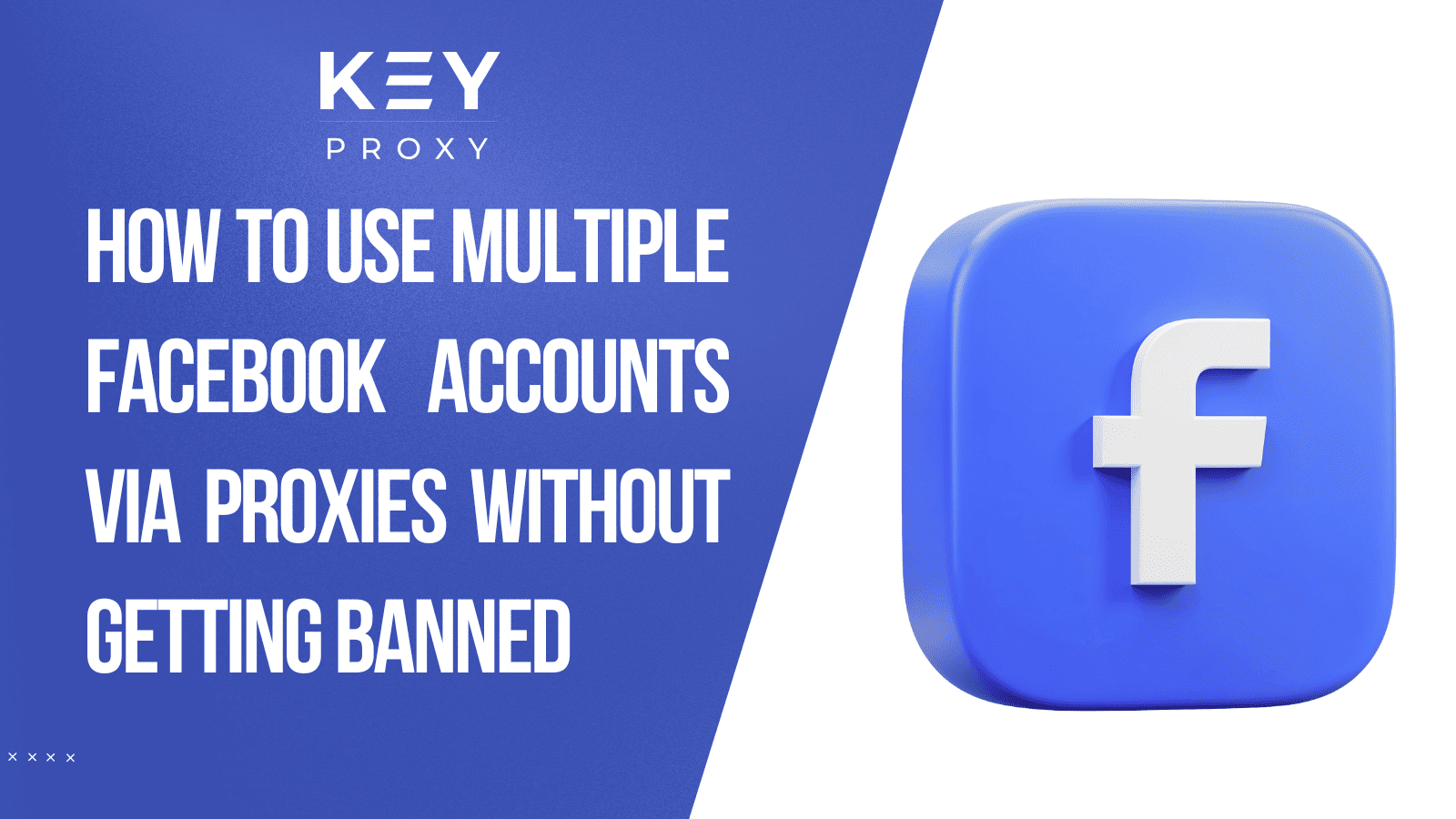
How to Use Multiple Facebook Accounts via Proxies Without Getting Banned
Another «storm» on Facebook — and once again, dozens of accounts are gone, campaigns are frozen, and budgets are lost. For arbitrage teams and media buyers, this is no longer an exception — it’s the new normal. Social networks are tightening moderation rules, and managing even five accounts has become a real challenge.
But those who work systematically play by different rules. Stable setups, where each account is isolated and doesn’t compromise the rest, help teams weather any «storm».
Three tasks that can only be solved with multiple accounts
In theory, you can run an ad campaign from a single carefully warmed-up account. But in practice, it usually ends in either a ban or a traffic volume ceiling. That’s why using multiple accounts isn’t a luxury — it’s a practical tool. Here’s where it becomes critically necessary:
1. Parallel testing of offers and creatives.
Offers become outdated, and creatives burn out quickly. To avoid losing time, media buyers launch several accounts at once — each with its own version of the funnel. This approach allows them to determine which setup delivers the best CR and ROI within a day and scale the winning variation.
2. Working with different GEOs and trust settings.
One account — one country. Using the same profile for multiple regions is a direct route to a ban. With properly configured multi-account infrastructure, you can run campaigns in Tier-1, Tier-2, and Tier-3 GEOs simultaneously without triggering suspicious activity.
3. Bypassing limits and protecting against bans.
Facebook and TikTok impose spend limits, especially on new accounts. Multiple profiles make it possible to run larger budgets within the same funnel. If one account gets banned, the others keep working — without disrupting stats or stopping traffic delivery.
For all of this to run smoothly, accounts must be fully isolated from one another: different IPs, browser fingerprints, behavior patterns, and environments.
The safe combo: mobile proxies + anti-detect browser
Setting up dozens of accounts is only half the job. The main challenge is making sure they don’t «burn» each other. Social networks track everything. Still, it’s entirely realistic to bypass the many filters — if you use a proven combo: an anti-detect browser paired with mobile proxies.
Here’s how it works in practice:
1. Create a separate profile in the anti-detect browser.
Each profile is an isolated environment: a unique User-Agent, system language, extensions, screen resolution, and other parameters. Facebook and TikTok treat it as a completely separate device.
2. Connect a mobile proxy.
Mobile proxies imitate traffic from a regular smartphone connected to a mobile carrier’s network. The IP address changes dynamically — reducing the chances of blocks and increasing the account’s «trust». For example, KeyProxyallows you to set up IP rotation manually or on a timer.
3. Bind the account and don’t change its configuration.
One profile — one account. Never log into the same account using different proxies or fingerprints — that’s a guaranteed ban. The correct setup: one anti-detect profile + one mobile IP + one ad account.
4. Warm up the account and scale gradually.
The account should behave like a real user: liking, subscribing, gradually warming up. Only after that do you start running ads.
Recommendations for working with multiple accounts to ensure stable results
This approach helps avoid bans across your setup and keeps access to your ad account intact — even if one of the profiles gets flagged. It’s especially critical when working with aggressive offers, gray niches, or scaling into new GEOs.
From setup to scaling: a mini-guide to working with multi-accounts
To keep a system with dozens of accounts running smoothly, it has to be built like an engineering framework: clear rules, repeatable actions, and reliable tools. Below is a basic workflow used by hundreds of arbitrage teams — from infrastructure setup to traffic launch. It works both for newcomers and for those already running campaigns but constantly dealing with bans.
Step 1. Set up your infrastructure
You’ll need mobile proxies with rotation capability, an anti-detect browser, and working accounts. Ideally, build complete operational units from the start: one account — one proxy — one browser profile.
Schematic infrastructure of an ad account
Tip: Create a spreadsheet or use a CRM to track the status of each account — «warming up», «running», «banned». This will help you stay organized and maintain control as you scale.
Step 2. Configure profiles in the anti-detect browser
Each browser profile should mimic a separate device. Pay attention to WebGL, Canvas, audio fingerprints, fonts, and installed extensions.
Enable cookie storage and avoid changing the fingerprint after logging into the account — this is a common reason for instant bans.
Step 3. Assign a proxy to each account
Use a unique mobile IP address for every account. Avoid changing the IP during an active session.
KeyProxy allows you to change the IP manually or on a timer
The working configuration: one anti-detect profile + one mobile IP + one ad account. All parameters must remain consistent throughout the entire «lifetime» of the account.
Step 4. Warm up the accounts gradually
Warming up helps platform algorithms get used to the account:
- day 1 — log in, scroll the feed, minimal activity;
- day 2 — likes, follows, reactions to posts;
- day 3 — complete the profile, add posts;
- day 4 and beyond — light ad actions, create and launch a test campaign.
Avoid activity that may look «non-human»: sudden IP changes, logins from new devices, adding a card and launching ads on the same day.
Step 5. Scale by duplicating configurations
When one ad unit performs well, create a duplicate with a new account, new IP, and new profile.
Never reuse the same fingerprint or proxy. For performance tracking, connect a tracker (like RedTrack, Keitaro, etc.) — this helps quickly filter out ineffective accounts and scale up the ones that bring results.
A strong system is one where the failure of a single element doesn’t affect the overall traffic flow. And mobile proxies are its core component: stable, trusted, and manageable.
Platform specifics: how social networks react to multi-accounts
Each platform has its own approach to handling multiple accounts. It’s important to consider not just general rules, but also the internal protection mechanisms — otherwise, you risk losing entire account clusters for no good reason.
Facebook / Instagram
- one of the most «strict» ecosystems when it comes to moderation;
- actively analyzes behavioral patterns and detects cloned accounts;
- flags even minor overlaps in photos, GEOs, touch ID, and cookies;
- gradual warming is recommended, along with working through trusted BMs;
- intolerant of sudden IP changes — especially within the first 24–48 hours.
Tip: always start with minimal activity. Even high-quality proxies won’t help if the account starts pushing ads to a cold audience right away.
TikTok
- actively fights gray offers and mass cloning;
- sensitive to repetitive content (videos, creatives, descriptions);
- more likely to ban based on behavioral or content filters than IP address;
- more tolerant toward fresh accounts but may suddenly wipe out entire clusters.
Note: don’t upload the same video to dozens of accounts. Change the audio track, description, and use watermark editors.
Telegram, X (Twitter), другие
- Telegram places almost no restrictions on multi-accounts but requires careful handling of phone numbers and logins;
- X (Twitter) has become more aggressive toward bot-like activity but is still relatively tolerant when using mobile proxies and anti-detect browsers;
- some platforms (Snapchat, Pinterest) ban based on device fingerprints — anti-detect setups are especially critical here.
Before entering a new platform, study its ad policies and anti-fraud systems. Even five minutes of research can save dozens of accounts.
The final touch
Scaling in arbitrage and media buying is impossible without dozens of accounts — and stable operation is impossible without proxies and anti-detect tools. For example, mobile proxies from KeyProxy make it possible to build a reliable system that doesn’t collapse after the first «storm» on Facebook. While every platform has its own demands, the core principle remains the same: isolated infrastructure, thoughtful setup logic, and mobile IPs that look like real users.
